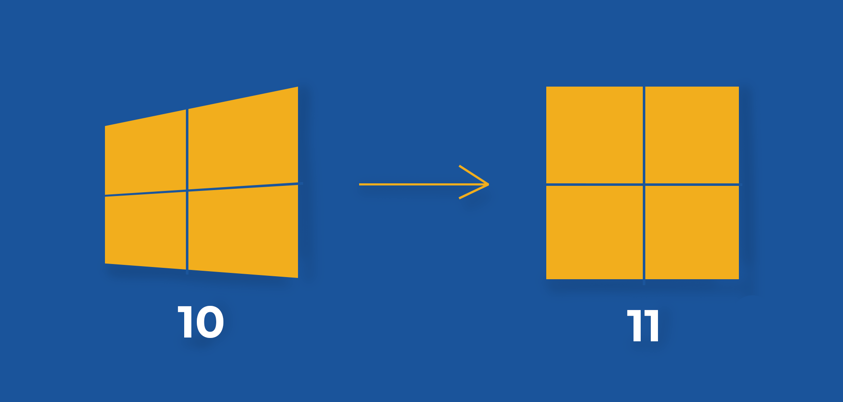
Microsoft will stop supporting Windows 10 in 2025.
It's no longer a secret: switching to Windows 11 by October 14, 2025 is essential, as Microsoft will end support for Windows 10 on that date.
In this blog, you'll discover the new features and security enhancements in Windows 11 and learn how to easily upgrade. Key new features include enhanced security functions, faster execution of basic functions, optimized touchscreen support, and seamless integration with Microsoft Teams.
The key new features of Microsoft Windows 11
The latest version of Windows has hit the market with a number of practical improvements and features. In times of increasing cybercrime, higher security standards and new security features are likely the most relevant for businesses. Browser isolation, exploit protection, and password management help make the IT environment more secure.
But Microsoft Windows 11 also offers several improvements in terms of user-friendliness:
- Faster execution of basic functions such as searching for files, opening folders, and launching programs.
- Seamless integration of Microsoft Teams (can be easily removed if necessary).
- Optimized touchscreen support.
- More efficient working thanks to the snap layout (individual window layout).
- Higher accessibility standards.
Why should you switch to Microsoft Windows 11 now?
- Expected hardware upgrades: Avoid potential shortages and higher costs by switching now.
- Cost savings: Hardware is likely cheaper now than it will be in 1-2 years.
- Budget planning: Companies need to account for the transition in their annual budget planning.
- Product improvements: Take advantage of optimized features in Windows 11.
- Future-proofing: In 2025, Windows 11 will be the only secure Microsoft operating system.
What happens if you don't upgrade?
If you continue to use Windows 10 after October 14, 2025, you expose your systems to a high security risk. Microsoft will no longer provide security updates. The consequences can include:
- Security vulnerabilities: Attackers can exploit vulnerabilities more easily and introduce malware.
- Compatibility issues: Over time, new applications and hardware may no longer work smoothly with Windows 10 as they are no longer actively supported.
- Lack of support: Without official support from Microsoft, users receive no help or updates to resolve any issues.
System requirements for a successful upgrade to Windows 11
Be sure to check if your hardware is ready for the upgrade based on current Microsoft specifications. Below, we have listed some requirements for you:
- Storage: At least 64 GB of storage space.
- RAM: At least 4 GB of RAM.
- Processor: At least 1 GHz clock speed, two cores, 64-bit processor or SoC.
- Graphics card: DirectX 12 support, WDDM 2.0 driver model.
- Firmware: UEFI firmware.
- Display: At least 720p resolution, nine inches or larger.
- Internet: Connection required for updates and device settings, with Microsoft account.
Our Managed Services team is happy to assist you with the upgrade – individually and according to your needs
The transition from Microsoft Windows 10 to Windows 11 will not be a walk in the park for many businesses. There are too many basic requirements for existing systems. Especially manufacturing companies with a large number of devices of different generations should be prepared to purchase new hardware. With us as your experienced partner by your side, however, the path becomes much simpler and the goal is reached faster. Our technical team follows these steps for a transition to Windows 11:
- Inventory: We create an overview of all devices and machines in your company.
- Evaluation: We check which of your devices and machines are suitable for the new Windows version.
- Replacement: We replace hardware that is not compatible with Windows 11 with new devices.
- Support: We assist you in the rollout and migration to Windows version 11.
Do you have questions about system requirements or would you like to have your systems checked for compatibility with Windows 11? Contact us now to ensure that your organization has the right hardware for a smooth transition to Windows 11.





