Case management for the spatial planning department
As the Spatial Planning department, it's quite a task to properly follow up on and process all applications. Multiple files are processed simultaneously by different case managers, while the department head must maintain an overview. With our solution, you can automate this administration so that everything runs efficiently and according to a predefined process.
Central information
Everyone always works with the most up-to-date information on each file and sees the correct status in clear, customized views. As a department, you determine which information (metadata) is kept for each file. This could include a file number, applicant, address details, assigned case manager, date of application, deadline for decision, etc. Depending on the status of a file, certain information may or may not be displayed.
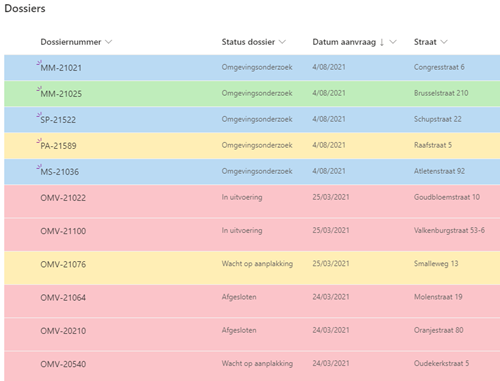
Version history
You always have a complete overview of all changes made to each file, including who made the changes and when they were made. This means that no information is ever lost.
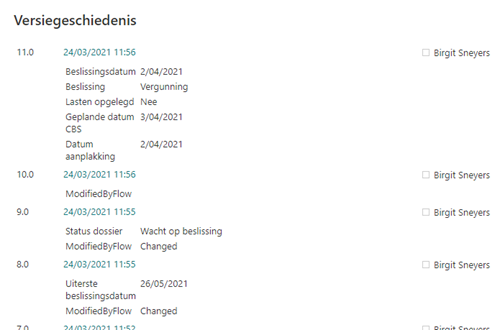
Automated process
The progress of each file is fully automated with status transitions based on entered data or predefined time frames, according to a process specific to how your department operates. Capturing this process in a workflow ensures the proper handling of each file.
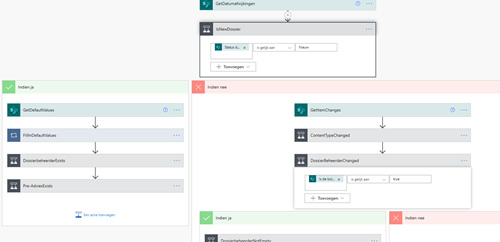
Task management
A workflow can send out emails or assign tasks where actions or data input are required by users, and the system can provide a clear overview of pending actions per user with optional reminder emails, task delegation, and so on. Manually tracking deadlines and action points to process files on time becomes a thing of the past!
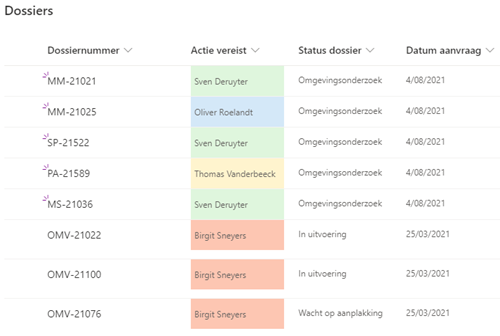
Build on Microsoft 365
The file tracking system is built using applications available within Microsoft 365. Specifically, the files are managed in SharePoint Online, and everything is driven by one or more workflows in Power Automate. Of course, it's also possible to use other applications such as Power Apps and Power BI.

No extra licensing fees
For the implementation and use of the application, we do not charge any licensing fees ourselves, only a one-time implementation cost. We solely rely on Microsoft 365 licenses. Therefore, you only need to provide the necessary licenses for this purpose, if you don't already have them.



