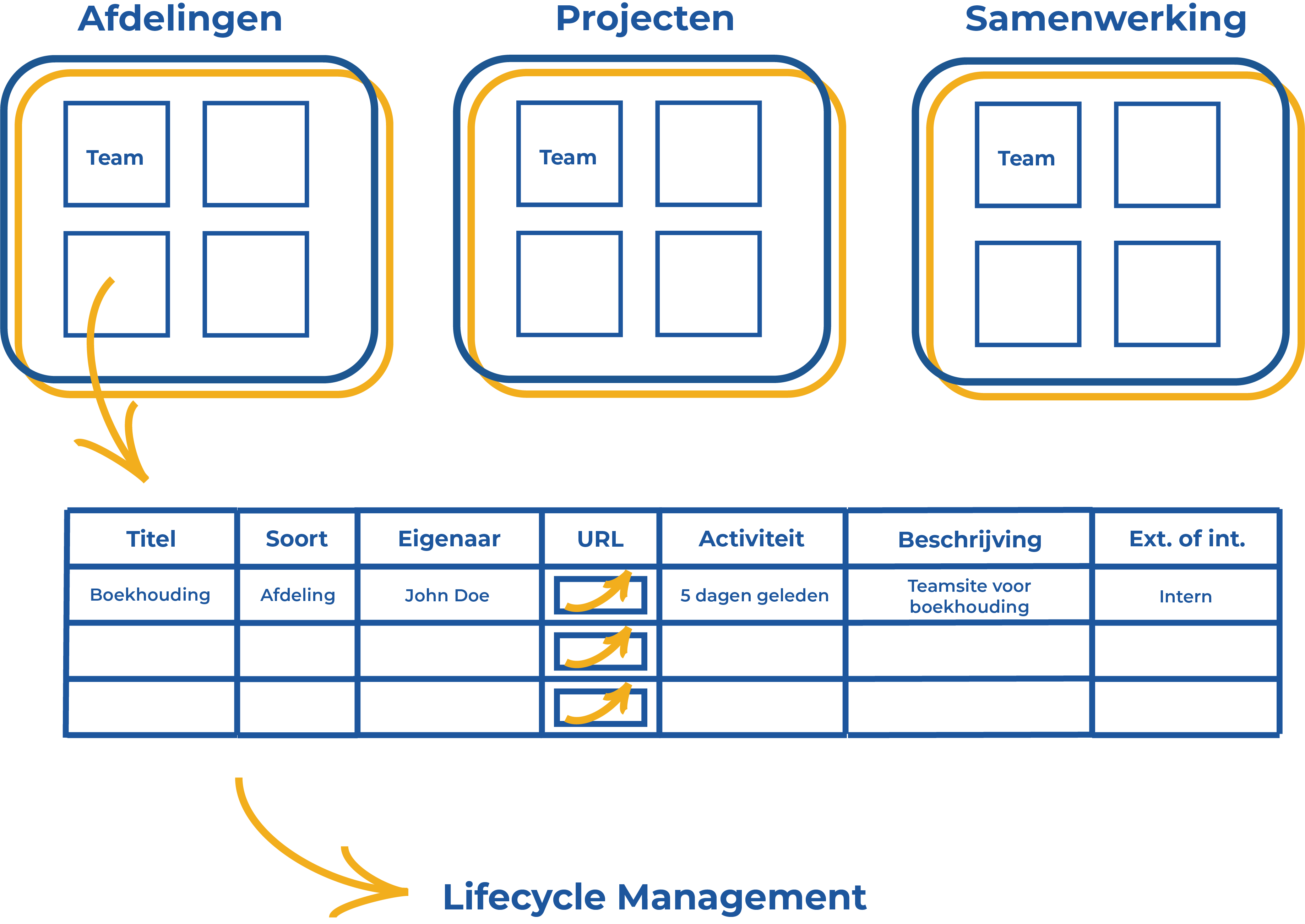Problem
In many large and small companies today, Microsoft Teams is frequently used. This allows users to create different teams (groups) to collaborate on files and other content. At the beginning of the COVID-19 pandemic, this often became a sudden necessity, but due to the lack of a predefined strategy for the use of Microsoft Teams ("necessity knows no law"), we now often see a recurring problem several years later: there are now (too) many different teams in an organization and you no longer know where to find your files.
Because in many enterprises, anyone can create a team without rules or agreements, sometimes you're searching for a needle in a haystack.
- Which teams are still actively used?
- Who manages a particular team?
- What is in each of the teams?
- Files may be stored in two places, resulting in duplicate data.
In the SharePoint Admin Center, administrators can perfectly request an overview of the existing teams, but this overview has many limitations. For example, it is only accessible to global administrators and contains few details.
These are problems that we want to solve and prevent with clear overviews and supporting processes that (semi-)automatically manage the lifespan of the teams in your organization. We have found a solution for this.
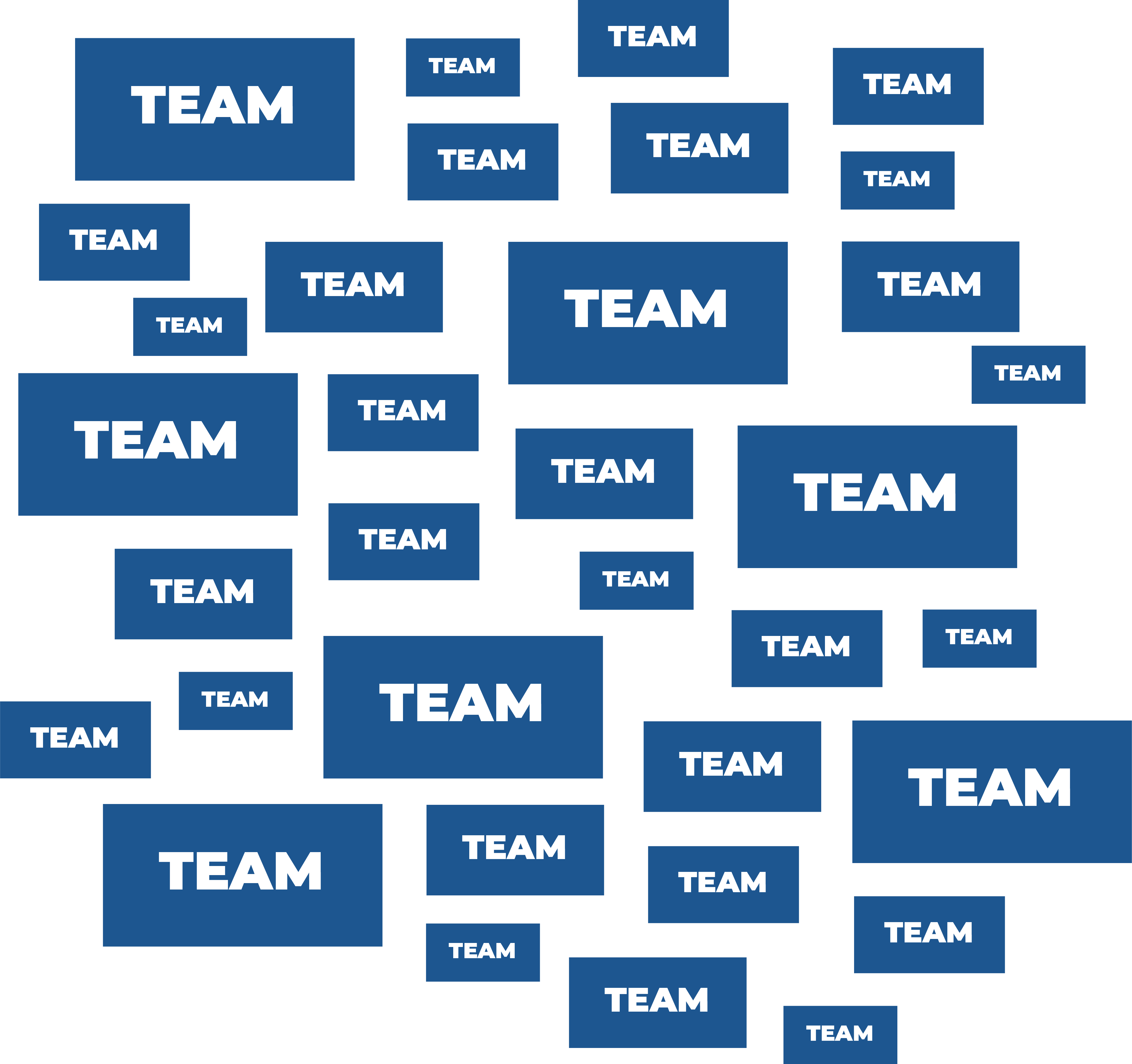
Solution
Our Teams Governance solution ensures that the creation and management of teams within your organization follow a specific process. The result will be a clearer structure in your Teams environment, and the lifespan of a team, from creation to archiving, will be automatically monitored.
- No separate 3rd-party licenses are required for using our solution. Only the necessary Microsoft 365 licenses for SharePoint Online and Power Automate are sufficient.
- Users can create a new team via a form in SharePoint Online, where various details need to be filled in.
- After submitting the form, a team can be created automatically, or an approval may be requested first.
- When a team is no longer in use, it can be archived.
- Archiving a team can be initiated manually by a team owner or automatically after a certain period of inactivity within the team.